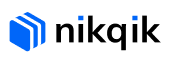If you’ve ever worked on a software product that’s been deployed to different regions around the world, you know that ensuring everything works perfectly across multiple languages, regions, and cultures can be quite a challenge. This is where Localisation and Internationalisation Testing comes into play. Let’s talk about the problem, then dive into some smart strategies and solutions.
The Problem: Ensuring Software Works Across Different Languages, Regions, and Cultures
Imagine you’re launching an e-commerce website in the U.S., and everything looks perfect in English. But as soon as you localise it for Spain, the Spanish text doesn’t fit into the space designed for English, buttons are cut off, and some content is unintentionally offensive due to cultural differences. Not good, right?
This is a real-world problem that many companies face when they venture into international markets. In software development, this issue is multifaceted, involving things like:
- Text and UI Layout Problems: Different languages can vary in length (e.g., German text is often longer than English) or even in direction (think about languages like Arabic or Hebrew, which are read from right to left).
- Cultural Sensitivities: Colors, images, and content that might be appropriate in one region could be problematic in another.
- Date and Time Formats: A simple issue like date formats can confuse users, some regions use MM/DD/YYYY, while others prefer DD/MM/YYYY. Time zone and currency formats need to be considered as well.
- Local Laws and Regulations: In some countries, certain features or data storage practices are subject to strict laws, and your software needs to comply with these rules.
So, how do we tackle all of this to ensure a smooth user experience across the globe? Let’s break down a few solutions.
Solutions: Strategies for Testing Multi-Language Support and Internationalisation
1.Internationalisation (i18n) First: Before even thinking about testing specific languages, make sure your software is internationalised. What does that mean? It means designing and coding your software to handle different languages and cultures from the ground up. Think of it like laying a foundation. If your app can’t handle character encoding for different scripts (like Cyrillic, Arabic, or Chinese), or if it’s not flexible with text length, you’re setting yourself up for a headache later on.
Key Tip: Ensure your code supports UTF-8 character encoding, this helps manage all character sets, whether it’s English, Chinese, or anything else!
2. Test for Multi-Language Support: Once your product is internationalised, it’s time to localise it for various languages. This means translating content, adjusting layouts, and making sure the software works well in all the target languages.
When testing multi-language support:
- Check Text Rendering: Ensure that all characters, symbols, and fonts display correctly in each language. Special characters, accented letters, and right-to-left scripts (e.g., Arabic or Hebrew) should render without issues.
- Text Expansion: As mentioned, some languages are more concise than others. For example, “Thank you” in English might turn into “Muchas gracias” in Spanish or “Merci” in French, which is longer. Ensure that your UI components like buttons, labels, and menus adjust accordingly without breaking.
Test Strategy: You might want to automate language-specific tests. Tools like Selenium and Appium can be used to verify language changes across various pages and ensure translations don’t cause layout issues.
3. Embrace Locale-Specific Testing: Here’s where the magic happens. Locale-specific testing means testing with respect to the unique attributes of different regions. This includes everything from currency and time formatting to cultural nuances and local regulations. For example, Ensure that your software displays the correct currency symbol, and that the tax calculation adjusts for the country-specific tax rates. Colors, images, icons, and content may have different meanings in different cultures. For example, red might symbolise good fortune in one country but could signify danger in another. Make sure to adapt these elements to resonate with local users.
4. Test on Real Devices and Platforms: Finally, testing on real devices and environments is key! Don’t rely just on emulators or simulators, real-world behavior can differ. Test in multiple countries with real users if possible. This includes checking the display on various screen sizes, testing functionality in different time zones, and making sure translations fit into UI components like buttons and forms.
Real-World Test Tip: Consider using cloud-based testing services like BrowserStack or Sauce Labs, which let you test on real devices across multiple operating systems and languages.
So, when you’re preparing for that next international release, remember: It’s not just about translating words; it’s about understanding cultures and delivering the right experience for your users.